DEVHEE/ai-robot-hand-with-raspberry-pi
Getting Started
Getting Started
1. Requirements
1) System Requirements
The system used in the project. It is not a prerequisite for progress, but it does not guarantee operation in other systems.
Raspberry Pi OS with desktop(2021-05-07-raspios-buster-armhf)
Python 3.7.3 (3.7.x recommend)
OpenCV 3.2.0 (or higher)
2) Hardware Requirements
The hardware used in the project. I strongly recommend using the hardware below. Other hardware can cause problems in project progress.
Raspberry Pi 4 Model B 4GB * 1
- You can buy it on Amazon / AliExpress
PCA9685 16 Channel PWM Servo Motor Drive IIC * 1
- You can buy it on Amazon / AliExpress
3.6mm Lens Raspberry Pi 5MP IR Camera (Even if it's not this model, you can use a typical Raspberry Pi camera.) * 1
- You can buy it on Amazon / AliExpress
SG90 Servo Motor * 15 or more
- You can buy it on Amazon / AliExpress
Breadboard (Around 400-Point is appropriate.) * 1
- You can buy it on Amazon / AliExpress
Breadboard Jumper Wires F/M M/M F/F * 20 or more
- You can buy it on Amazon / AliExpress
3) Other Requirements
Other software/hardware and tools used in the project. It was used and purchased for convenience in production and is not an essential requirement.
Don't you have equipment for 3D printing? If you contact me here, I'll print it out for a small fee. It can be shipped all over the world, including Republic of Korea, Japan, and the United States. I'll also help you install the system.
Creality Ender 3 Pro 3D Printer
- You can buy it on Amazon / AliExpress
Ultimaker Cura
- You can download it on Ultimaker
2. Preparing for Development
1) Software
Clone the repository. It may take some time.
$ cd$ git clone https://github.com/DEVHEE/ai-robot-hand-with-raspberry-pi.git$ cd ai-robot-hand-with-raspberry-piIf you only want to download the AI-RHRP Built-in Software, you can find the latest release in GitHub.
Download Raspberry Pi OS with desktop from Raspberry Pi official site. And install it on the Raspberry Pi.
2) Hardware
- Prepare hardwares and design circuits by referring to requirements and document.
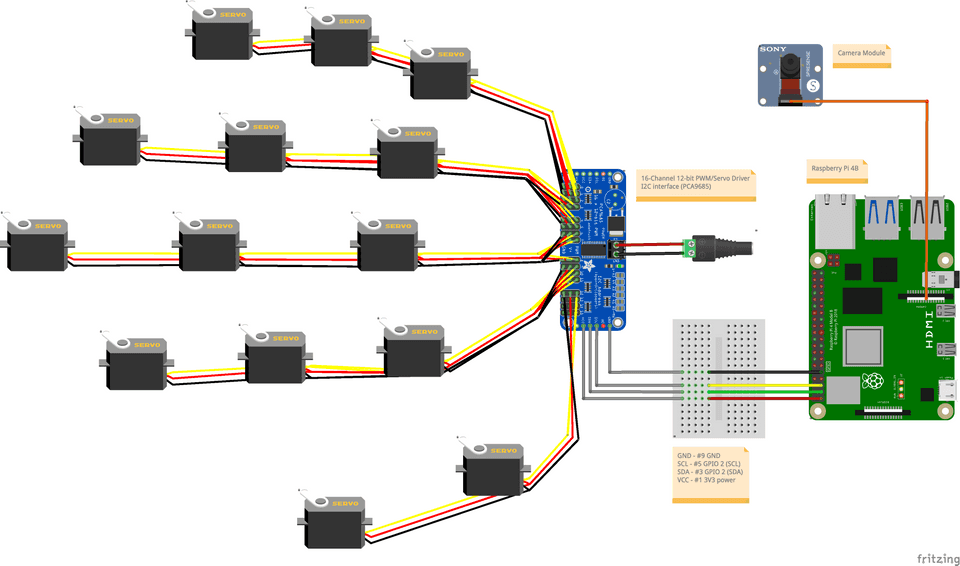
Print the 3D models of the /resource/3d_model/robot_hand folder.
Before printing, STL files must be converted into G-CODE files through slicer programs such as Cura.
Finger models print five each.
- fin_L01_1.STL * 5
- fin_L01_2.STL * 5
- fin_L01_3.STL * 5
- fin_L12_2.STL * 5
- fin_L12_2.STL * 5
- fin_L12_3.STL * 5
- fin_L23_1.STL * 5
- fin_L23_2.STL * 5
- fin_L23_3.STL * 5
- servo_gear.STL * 3
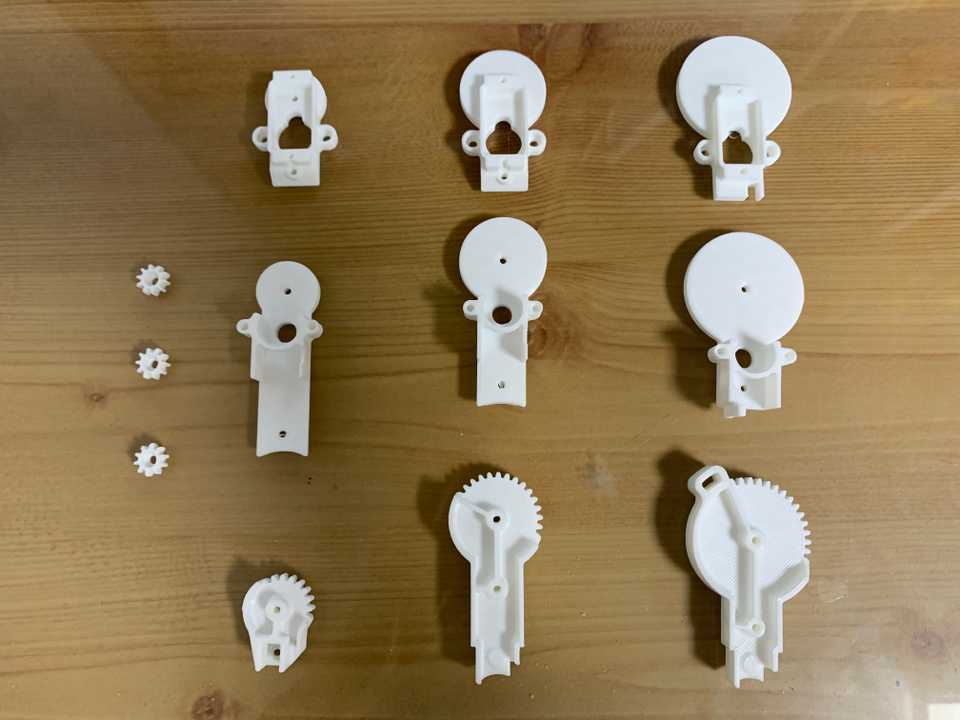
3. Final Check
Now, you must have the following preparations completed.
- Hardware Requirements
- Raspberry Pi system that satisfies System Requirements.
- 5 Finger models printed out.
Don't you have equipment for 3D printing? If you contact me here, I'll print it out for a small fee. It can be shipped all over the world, including Republic of Korea, Japan, and the United States. I'll also help you install the system.
Are you done? Great job!
Edit this page on GitHub